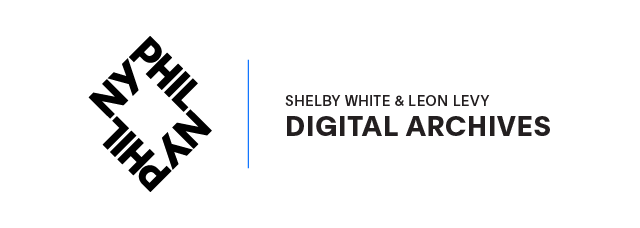Digital Archives Help
This page contains Help with the main Digital Archives search. Follow this link for the Performance History Help.
About Search
The New York Philharmonic Shelby White & Leon Levy Digital Archives contains a growing collection of archival documents from the Philharmonic's founding in 1842 through today. Using the search tool you may access programs, marked scores, business documents, images, and samples of audio and video materials. Search for items using any keyword or series of keywords, within a particular date range, or across all dates and document types. Open items in the document viewer and turn pages as though the item was sitting on the table in front of you, or use each item's metadata to retrieve additional information, browse other parts of the collection, or start a new search.
Contact us at DigitalArchives@nyphil.org to tell us what you think about the Digital Archives experience, how we might improve it in the future, or if you have additional information about any item in the collection that you would like us to include in our metadata.
Thank you for your interest in the New York Philharmonic's history. Below are some detailed explanations of the Digital Archives, the Philharmonic and its collections.
The Search Bar: Keywords and Dates
The main search bar allows you to access our digital materials via keyword and date range. Please note if you make your search too narrow you may find no results. If you're uncertain about what is available, begin with a single word and refine your results with the categories or facets that appear to the left of your search results.
Search by Keyword
Enter a keyword or series of keywords into the search box, or leave the search box blank to return a full list of all materials currently available in the Digital Archives. The default search operator is "and". For instance, if you enter Bernstein Mahler your search results will contain everything that has both of those words. Keywords are compared against metadata entered into the database, so it is possible that more items exist in the collection than are returned in any particular search. It is advisable to try several combinations of keywords.
Using Additional (Boolean) Search Operators
Connecting keywords with the term OR will return results with either keyword. BERNSTEIN OR MAHLER will return any item with the word Bernstein or with the word Mahler. Full boolean searching is possible. You can also use the term NOT or group keywords within parentheses. For example a search for (BERNSTEIN OR MITROPOULOS) AND MAHLER will return all cases with either Bernstein and Mahler or with Mitropoulos and Mahler. A search for BERNSTEIN NOT MAHLER will return results that have Bernstein as a keyword but do not have Mahler.
Search by Date
Search by date or limit a keyword search by date or date range. Use the "From" and "To" date fields rather than typing a date into the general search box. To find all dates, leave the date box empty. If you want to find a single date, enter it into the "From" box and leave the "To" empty.
Document Types
The Digital Archives is sorted into eight different document types. All searches will return materials for all document types. You can select the document type you want to display from the drop-down menu to the right of the main search box. Once results are returned you can navigate to any other document type using the tabs at the top of the results list. The document types are:
-
Programs.
Printed concert programs. Individual programs may include one or more concert dates in one or more locations. Programs in the Digital Archives often include timing sheets. Beginning around 1940, the Philharmonic's librarian recorded the actual timings for each work at each performance. These timing sheets can be found as the last page of each program. This collection is complete; all materials are available. -
Scores and Parts.
Scores and parts are available if they are significantly marked by conductors and/or Philharmonic musicians, or if they have entered the public domain. The collections of Leonard Bernstein, Andre Kostelanetz, and the beginnings of the Philharmonic's own music library are available, including a few sets known to have been used and possibly marked by Mitropoulos, Mahler, and Toscanini. Scores and parts are nested within the same record ID if they are known to have been used together. If not, they are entered as separate library records. Learn more about the New York Philharmonic's score and part collections. -
Images.
Photographs, artworks, and other images pertaining to the Orchestra, conductors, soloists, concerts, tours, and other events. These include a series of hand-painted glass lantern slides, collected by the founder of the Philharmonic's Young People's Concerts, Ernest Schelling, which were used to illustrate those concerts through the 1940s. -
Business Documents.
Folders of administrative records and correspondence related to the management of the orchestra. -
Audio.
Radio broadcasts of concerts and intermission features, select examples available -
Video.
Television programs and home movies, select examples available -
Press Clippings.
Newspaper and magazine clippings from around the country and around the world reporting on the activities of the Orchestra. -
Concert Magazines.
Monthly magazines distributed at each concert, the "wrap" of articles and advertisements which holds the individual printed programs.
The Results List
After performing a search, each item in the Digital Archives is accessible via the results list; through this you can access the metadata page and the document viewer. Rolling over each document type tab displays the number of results returned for that document type. Each business document folder, program or score is counted as one result regardless of the number of performances or pages.
You may sort the results using any of the metadata categories listed in the drop-down menu to the right. "Dates" will list results in chronological order; most other categories will alphabetize the list according to the first entry in that category's associated metadata field. All document types give "Relevancy" as an option: this will list results according to the total number of times your search term appears anywhere in the metadata.
"Refine This Search by...": Facet Categories Within a Document Type
To the left of each list of results is a customized list of search categories under the heading, "Refine This Search by...". Clicking on a category opens a menu displaying possible terms that may be added to your search to reduce the number of results. Many of the categories reveal a sub menu to further refine the search. For example after searching for Bernstein and viewing the list of available programs, selecting the Dave Brubeck Quartet from the drop down Soloist category will limit your results list to only the three programs led by Bernstein which also included the Brubeck Quartet. Once a search term from these lists is chosen a small "x" will appear to its right. Clicking on this "x" removes the term from your search.
The Metadata Page
Clicking on an item's thumbnail, heading, or "View Details" hyperlink will take you to a page with information about that item.
Different types of documents and objects may have different metadata fields. A notes section may provide further information that is not directly contained in the document itself. Terms that are highlighted in red are hyperlinked. Hyperlinks initiate a new search using the highlighted term as the keyword.
Thumbnail Images
If an item or document contains more than one page, the thumbnail image will display the first page only. Clicking on the thumbnail will automatically open the document viewer.The Viewer for Programs, Scores, and Business Records
The book icon on the results list or the "View Document" hyperlink on the Metadata Page opens the document in the viewer (in a new tab or window). The document viewer allows you to page through any item and to play audio and video clips where available. There are a number of different layouts and tools available in the document viewer.
Changing the document layout
Switch from one view to another by clicking the icons on the lower navigation bar.-
One-page view
- views each page of an item separately. This is the default view for Business Documents and for Images. -
Two-page view
- views two pages of an item at once. This is the default view for Scores and Programs. -
Thumbnail view
- views all of the items thumbnail images. Click the "+" to enlarge all the thumbnails on the page. Clicking on any page will bring that page into the One-page view.
Turning the page
In the double page view, clicking on the page edge or corner will go to the next page.In all views clicking on the right or left arrow on the lower navigation bar will go to the page.
-
Page slider (on the lower left nav bar)
- click and drag to skip ahead to any page in the current item. -
Rotate left
- clicking the icon in the upper navigation bar will rotate the image 90° counter-clockwise. -
Rotate right
- clicking the icon in the upper navigation bar will rotate the image 90° clockwise
Enlarging the page
-
Zoom in
- clicking the "+" icon on the lower navigation bar will enlarge the entire image. This also works in the thumbnail view. -
Zoom out
- clicking the "-" icon on the lower navigation bar will reduce the entire image -
Magnify
- clicking on the magnify icon turns the cursor into a magnifying glass; the magnifying glass can then be moved anywhere on the page. Clicking the icon again returns the cursor to normal.
Additional icons in the upper toolbar
-
About this item
- opens the item's metadata in a popup window on top of the document viewer without losing your place in the document; click the small "X" in the upper right corner to close and return to your page. -
Share this item
- open a new browser window to share this item via email or social networking or to direct questions or comments to the Digital Archives -
Play audio
- opens the audio player when audio is available -
Play video
- opens the video player when video is available
To return to your search results
Click "Back to Results for [search term]" on the Metadata page to return to the search results list.
The Image Viewer
Selecting Images
Click on any image thumbnail to open the Viewer with a set of all the images from your current search results page. To view a customized set of images at full size, click the checkbox next to each desired image. You can do this across as many pages of search results as you need. When you're done, click View Selected (on the upper right) to enter the Viewer.
To clear your current set, click Clear Selections.
Navigation Bar Icons
-
The left and right arrows
- navigate between the images of your set. The Play icon between the arrows will begin a slideshow of those images, which can be paused at any time. -
The "+" and "-" magnifying glasses
- zoom in and out. -
Information (i)
- shows the full metadata record for the current image, which may include the photographer/artist and captions. -
X
- closes the Viewer and returns you to the search results page.
Please do email us any relevant information about the photo, such as where it was shot, the date, or the event, or any other feedback.
Full-Text Search (OCR)
When viewing a document you can perform a full-text search by entering your search terms in the "search inside" box and clicking "GO."
Philharmonic Terminology Explained
Refine this Search By...
Programs
-
Conductor, Soloist
- returns specific works led by that conductor or performed by that soloist. -
Composer / Work
- return only programs on which this composer's work was performed -
Location
- return only programs that were performed at this location - The location table is alphabetized by city name. The boroughs of New York City are listed separately as: Bronx, Brooklyn, Manhattan, Queens, and Staten Island.
-
Venue
- return only programs that were performed at this venue -
Season
- return only programs from this season -
Event
- return only programs of this event type
Scores
-
Marking Artist
- return only scores marked or notated by a particular conductor or artist; some scores are marked by more than one person. We do not always know the artist or conductor responsible for all the notations and markings. -
Composer
- return only scores of any work or a specific work by this composer
Parts
-
Composer / Work
- eg. Tchaikovsky / Swan Lake (Excerpts)
If a score/part set contains a selection from a work, the Composer / Work title will contain the work "excerpts", as in "Tchaikovsky / Swan Lake (Excerpts)". The individual titles of the excerpt(s) will not be included in the title. To see this list, please consult the notes field on the works detail page. -
Parts Used By
- conductors that used these parts in performance. In most cases the markings were made by Orchestra librarians or players. -
Parts Marked By
- Philharmonic musicians who marked these parts
- Parts are divided by section (eg. all first violins, all flutes), so multiple marking musicians may appear on each record. To see which musicians marked which copies, please refer to the parts detail list. -
Instrument
- eg. Violin 1, Flute, Horn, Timpani/Percussion
- Instruments are arranged in the following roster order: strings, woodwinds, brass, percussion. Incomplete sets exist; if a particular instrument does not appear in the list, the set is missing that particular part.
Images
-
Image Type
- return only images of this type; a variety of image types are indicated, e.g. portrait, candid, concert, rehearsal, artwork, etc. -
Location
- return only images set in this location -
Venue
- return only images set at this venue -
Event / Subject
- return only images relating to this subject or event -
Name
- return only images that list this person
Business Documents
-
Name
- return only folders that list this person -
Folder
- return only folders with this folder title -
Subject
- return only folders which include this subject or event -
Record Group
- Record groups are based on the current departmental structure of the Philharmonic Society. In the many cases where these departments did not yet exist, business records have been assigned to a current record group based on their function in the Society. -
Series
- Series are convenient sub divisions of record groups, usually a particular office holder's title, such as President or Managing Director. Not all business documents have been assigned to a series. -
Subseries
- Subseries is always the name of the person who created the folder. Not all business documents have been assigned a subseries.
Audio and Video
- There are currently no "Refine this search..." categories associated with audio and video materials.
Metadata Page: some definitions which may be helpful
Programs
-
Related Programs
- A related program is one where the works and artists are generally the same except for a last minute change such as an artist substitution, a program order change, or an added encore. -
Soloists: "S" vs. "A"
- The distinction between Soloist and Assisting Artist is maintained in Philharmonic programs. A Soloist performs in front of the Orchestra whereas an Assisting Artist plays in chamber events or in a support position within an orchestral work. -
Note about Work Titles
- Work titles have changed over the years and are at times incomplete or vague on the printed program page. When necessary, we have updated the title to today's common usage or have indicated that some aspect of the work remains unknown to us. -
Orchestra
- The Digital Archives captures the experience not only of the New York Philharmonic, but of the New York Symphony Society that it merged with in 1928, as well as the chamber music ensembles and other presentations which do not use the entire orchestra and therefore are indicated by either "Members of ..." or their formal name. Below are the definitions of the different "Orchestras" you may see associated with a program
| New York Philharmonic | Founded in 1842 by a group of local musicians led by U.C. Hill. Also known as Philharmonic Society of New York or, after the 1928 merger with the New York Symphony, the Philharmonic-Symphony Society of New York. |
| New York Symphony | Founded in 1878 by Leopold Damrosch. Also known as Symphony Society of New York |
| Members of NY Philharmonic | A New York Philharmonic presentation performed by musicians from the Orchestra but not a performance by the "whole" Orchestra. |
| Members of NY Symphony | A New York Symphony presentation performed by musicians from the Orchestra but not a performance by the "whole" Orchestra. |
| Musicians from the New York Philharmonic | A New York Philharmonic presentation performed by musicians from the Orchestra but not a performance by the "whole" Orchestra. Similar to "Members of" but with a slightly different contractual connotation. |
| NYP Presentation | An event or concert that is presented by the New York Philharmonic, but Philharmonic members are not performing. |
| Stadium-NY Philharmonic | The Lewisohn Stadium Orchestra, made up of members of the New York Philharmonic. In 1950, the group's official name changed from New York Philharmonic to The Stadium Orchestra. |
Bernstein's Score Markings
Excerpt from Bernstein's Late-Night Thoughts on Mahler
by Jack Gottlieb
...The meticulously inscribed scores, mostly in red and blue pencil, provide a vivid window into the working mind of the conductor. Red markings were directives to librarians to copy into parts; blue ones were aide-mémoires for the conductor, some of which also went into parts. If there was a change of mind or subsequent additions, Bernstein brought attention to them by putting a red X in the margin; once incorporated into the parts, these would be circled in blue.
But there is much more. Two-bar phrases are indicated by a pyramid-shaped mark, three-bar phrases by a curve (a practice learned from Koussevitzky), six-bar phrases are indicated by a 5 in the penultimate bar linked with a flourish to a 6 in the last (groupings essential to grasping the formal structure); long and short slashes show subdivisions of the beat; Germanic-style abbreviations are used for entrances - for example, K for clarinets (Klarinetten), P for Trombones (Posaunen), so as not to confuse a C with Contrabassoon or a T for Trumpets - plus various other symbols (wavy lines, arrows) for new entrances, changes in articulations, dynamics, divisis, bowings (!), and so on: in other words, the full arsenal of tools fashioned by a master maestro.
The entire essay first appeared in the booklet accompanying the New York Philharmonic's 12-CD set, The Mahler Broadcasts. Composer-author Jack Gottlieb began his long association with Leonard Bernstein in 1958, when Bernstein became Music Director of the New York Philharmonic. His latest book is Working With Bernstein published by Amadeus Press.